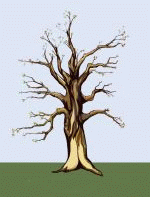 |
O'Brien's Tree Services And Stumpgrinding Serving all Tampa Bay FL Area counties. Tree Trimming, Removals, Stumpgrinding Call for a free estimate Pinellas (727) 520-2582 Hillsborough (813) 270-3889 CLICK HERE for more information |
|
<HTML> <HEAD> <TITLE>Document Title</TITLE> </HEAD> <BODY> |
Add this to the very top of your document, then change "Document Title" to the name of your page. That is what will show up in your viewers bookmarks, and at the top of their browser when they view your page. |
|
</BODY> </HTML> | Add this to the very bottom of your document. |
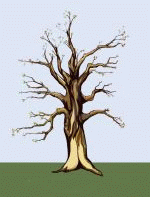 |
O'Brien's Tree Services And Stumpgrinding Serving all Tampa Bay FL Area counties. Tree Trimming, Removals, Stumpgrinding Call for a free estimate Pinellas (727) 520-2582 Hillsborough (813) 270-3889 CLICK HERE for more information |